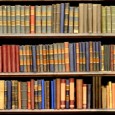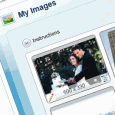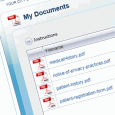Add an optional online "Dental Office Tour" to your dental web portal, showing new patients around your practice. First select from the two layout options, either display all images and captions arranged on the page, or choose a slideshow. Then click on the "New Photo" button and select an image you have previously uploaded to your Photos & Media/Images section. You can also add a description to each image. It's easy to edit your Office Tour - you can add, delete and rearrange your images … [Read more...]
Dental Patient Smile Gallery
Display your best work in the optional Smile Gallery on your dental website. First select from four different layout options, and then upload your own images and add your commentary. You can first upload your images to your Photos & Media/Images section before using them in your online Smile Gallery. Remember that it is YOUR responsibility to obtain written consent from anyone whose image you use on your dental practice web portal. In the "Smile Gallery" area of the "Customize … [Read more...]
Online Dental Patient Testimonials
The optional "Testimonials" page allows you to display images of and statements from your satisfied patients on your dental website. You can add, delete, edit and rearrange your testimonials whenever you like. Remember, as the dentist, it is YOUR responsibility to obtain consent in writing from your dental patients before you publish their image and testimonial. In the "Testimonials" area of the "Customize Portals" section, you can choose if you'd like to display pictures and comments … [Read more...]
Meet Our Dental Team Online
Add an optional "Meet Our Team" page to your dental web portal. Just upload photos of the dentist with your dental team to your Photos & Media/Images section first. Then you can select from three layout options - a single group photo with a description beneath, or individual photos placed either to the right or to the left of the text. You can easily add, delete and rearrange your photos whenever you like. In the "Meet Our Team" area of the "Customize Portals" section, you can … [Read more...]
Dental Practice Family Album
The optional Family Album page is a great place to showcase your patients - your staff - your family - your pets - your hobbies or charities - anything you'd like to include on your dental website. Just upload photos of your team to your Photos & Media/Images section first. Select from three different layouts and then add images and accompanying descriptive text - as many as you like. It's also easy to remove images and rearrange them whenever you like. Remember that it is YOUR … [Read more...]
Dentist’s Blog Display Link
If you have a personal blog that you would like to embed into your dental practice website, just enter the information below. You must continue to maintain your personal blog externally (that is, not through this control panel). The content of your blog will appear on the dental blog page of this dental web portal, and will be updated whenever you update your dentist blog. If you already have your own blog, you can optionally add that content through the "Blog Display Link" area of the … [Read more...]
Online Dental Practice News
This optional page provide you with a location to provide news and other information to your patients on the "News & Articles" page of your dental website. The content is entirely up to you. Each news items can includes a headline, a date, text and an image. You can easily add, edit and delete news items whenever you want and you can arrange them in any order you like. The "Practice News" area of the "Customize Portals" section lets you easily add custom content to your web portal. To … [Read more...]
Show More Information
This is an optional "free-form" page that allows you to customize your dental web portal with additional information and links that may be useful to your patients. You can add any number of items, each with a headline, optional image, some text and an optional link out to another site. You can add new items, delete items and rearrange them whenever you like. The "More Information" area of the "Customize Portals" section lets you add customized content to your site, like links to other … [Read more...]
Dental Practice Community Information
You can likely improve your dental website's position in search engine results by providing more information about each of your geographic markets. Here you can write up to three paragraphs of text about each area. We have provided some hints on what content might be appropriate for your web portal, but the content is entirely up to you. Search engines respond well to high-quality detailed information on a subject. Consult your local resources for interesting and engaging content on each of … [Read more...]
My Photos, Videos & Files
The "Photos, Videos & Files" section is your personal library where you can upload all the customized content you want on your dental website, include custom dental website video content. Photos and logos, videos, dental practice forms and documents, dental articles you've written or edited - you can manage all that content here. This section includes the "My Images," "My Videos," "My Documents," and "My Articles" areas. … [Read more...]
My Dental Website Images
You can customize most of the pages on your dental website with your own photographs and images. But first you must upload them here, to your "My Images" Library. Your personal library of images is displayed below in alphabetical order by filename. You can upload additional images by clicking on the "Upload Image" button. A dialog box will open that will allow you to browse your own hard drive for the image you want to upload. The Control Panel supports the most common image formats .jpg, … [Read more...]
My Dental Website Documents
You can upload your own custom dental practice forms and other documents in this section. This might include your new patient registration form, medical history form, privacy policy notification form, etc. Your forms will then be available on your dental website in the "Patient Forms" section. To make a form appear on your web portal, select it in the "Patient Forms" area of the "Practice Locations" section. Your forms must be in Adobe Acrobat PDF format. The "My Documents" section is … [Read more...]
My Dental Website Articles
The articles that you write or select from our library will appear in the "Dental Info Center" section of your dental web portal. You can write your own dental articles here and they will be available for inclusion on any of your dental practice websites as soon as you set the status as "final." Just click the "New Article" button to start. You can also customize any of our pre-written articles by clicking on "Customize" to the right of the article title. To select articles to appear on a … [Read more...]
Dental Appointment Notifications
On this page, you can select exactly how you want to be notified of your new patient leads that come in from a variety of different dental marketing sources, including your dental website, find-a-dentist listings, dental directory marketing, and more. Each of your locations has a variety of contact addresses (email, fax, SMS/text, voice) for delivery of your new dental patient lead notifications. In addition, for each of your locations, there is a table of checkboxes that allow you to … [Read more...]
Dental Appointment Call Tracking
You have the option of displaying a toll-free appointment request phone number on each of your dental web portals that will allow you to track a wealth of information about your potential new dental patients, so that you can follow up and be sure they have scheduled an appointment.Data includes their phone number, date and time of their call, their city, state and postal code, and the duration of their phone call.You also have the option to listen to a recording of the call, which can be an … [Read more...]
Dental Website Email Post Office
The "Post Office" area of the "Email Hosting" section lets you set up a virtual "Post Office" for each of your dental marketing domains. Once you have created a "Post Office," you can then go to the "Mailboxes" section and set up individual email accounts using this domain name for yourself and your staff. These are instructions to help you get up and going with configuring your webmail accounts. This is really simple and will take only a few minutes. The first thing you need to do is pick one … [Read more...]
Dental Website Email Mailboxes
You can add any number of email addresses for all of your dental website marketing domain names here. You can also edit and delete email addresses if members of your staff change. If you're trying to find the webmail link so you can check your email online, you'll find that in the "Post Office" area of the IDA online dental marketing Control Panel. If you want to set up email addresses on multiple domain names, refer to the advanced strategy video (second video below). In the "Mailboxes" … [Read more...]
External Email Hosting
You do not have to host your dental website email with IDA. If you are already hosting your email with another provider, please register that information here. Just add the domain name and select the provider. We have included the setting for a number of the most commonly used email providers. If you don't find your email provider here, you must provide us with the DNS MX and DNS SPF settings. The "External Hosting" area of the "Email Hosting" section is for if you're already hosting your … [Read more...]
Redirect Dental Website Domains
All dental marketing domain names in the IDA system that are owned by you are listed in the "Domain Ownership" section of the IDA internet dental marketing Control Panel. At a glance, you can review the status of each domain name, the expiration date and the renewal status. Domain names that are owned by you - but redirected to another domain name - are listed in the "Redirected Domains" area. This means that a user who goes to the first domain name will be automatically sent to the other … [Read more...]
Purchase Dental Marketing Domains
You can purchase additional domain names for your online dental marketing here in the "Purchase Domains" area of the "Domain Ownership" section of the IDA internet dental marketing Control Panel. Just enter the domain name you want and click on the "Check Availability" button. After you purchase a dental website marketing domain name, you can go to the "Customize Portals" section to give the web portal its own live URL. Or you can go to the "Redirected Domains" area, where you can redirect … [Read more...]
Dental Marketing Lead Tracking Reports & Graphs
You can review all leads generated by your IDA marketing in the "Reports" section of the IDA Control Panel: listen to call recordings, view new patient graphs, and download your lead tracking data. The first report, on the overall "Review Leads" page, summarizes all your new patient leads. At the top of the page, you'll see a graph that displays all of your leads, grouped by month. Expand or reduce the shaded area to control the time period you want to include in this comprehensive list of … [Read more...]
Login
You will use your username and password to access this Control Panel. You can easily change either your username or your password on this page. … [Read more...]
Contacts
In this section you can specify the individuals within your practice who are responsible for various purposes. We require a primary contact, a billing contact and a campaign manager. Of course, they can all be the same person. … [Read more...]
Primary Contact
The Primary Contact is usually the owner or primary doctor at the practice. … [Read more...]
Billing Contact
The Billing Contact is the individual who handles the finances and pays the bills.If this is the same person as the primary contact, just check the "Use Primary Contact" checkbox. … [Read more...]
Campaign Manager
The Campaign Manager is the individual who has primary responsibility for managing the content of the websites and directory listings and managing the way that incoming leads are reported.If this is the same person as the primary contact, just check the "Use Primary Contact" checkbox. … [Read more...]