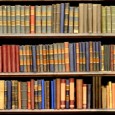Internet Dental Alliance's LeadFire 2.0 program focuses on dental marketing for ALL of a dentist's clinical skills. Our extensive network of national and local dental directory websites can have a major impact on doctors' search engine rankings. To get the most out of this, clients will need to take a few moments to list their clinical skills. Click the video at right to learn more about listing your Clinical Skills. Go to your Online Control Panel and update the section called "Clinical … [Read more...]
Dental Practice Promotions
Internet Dental Alliance's LeadFire 2.0 marketing program allows you to display generic or custom promotions as part of your web marketing. You can choose to include two "Promo Boxes" on your web portal(s), each with three rotating panels. We suggest that one be used for dental market specific promotions and the other for more general promotions. Select from a large library of background images and short pre-written promotions, or you can upload your own images and write your own promotions. … [Read more...]
Tell a Friend About the Dentist
You can choose to include an optional "Tell-A-Friend" button on your web portal that will allow your patients to recommend your services to their friends by sending an email. For best results, IDA recommends that you provide an incentive or special offer to be included in this email. Either use our pre-written suggestions, or write an offer of your own. The "Tell a Friend" area in the "Customize Portals" section of the Control Panel lets you optionally display a page on your dentist … [Read more...]
How To Choose a Dentist
The optional "Top 10 Things" buttons on various pages of your site link to a printable flyer that provides your patients with valuable information on choosing a dentist in this particular dental market, along with details about your practice including address, phone and directions. Write a short general statement, just a sentence or two. Then select 10 items to include in the flyer. You can either use the suggestions provided, or write your own. The "How to Choose a Dentist" area of the … [Read more...]
New Patient Smile Analysis
IDA highly recommends that you include a "Free Smile Analysis" promotion on your site because free consultations very often result in subsequent appointments for treatment. Don't want to offer a free promotion? Just uncheck the box below and the promotion will be displayed on your web portal as a "Smile Analysis." Remember that you must also edit the provided copy to remove the word "free" in both the "Web" tab and the "Confirmation" tab on the page below. On this page you can customize three … [Read more...]
Online Dental Office Tour
Add an optional online "Dental Office Tour" to your dental web portal, showing new patients around your practice. First select from the two layout options, either display all images and captions arranged on the page, or choose a slideshow. Then click on the "New Photo" button and select an image you have previously uploaded to your Photos & Media/Images section. You can also add a description to each image. It's easy to edit your Office Tour - you can add, delete and rearrange your images … [Read more...]
Dental Patient Smile Gallery
Display your best work in the optional Smile Gallery on your dental website. First select from four different layout options, and then upload your own images and add your commentary. You can first upload your images to your Photos & Media/Images section before using them in your online Smile Gallery. Remember that it is YOUR responsibility to obtain written consent from anyone whose image you use on your dental practice web portal. In the "Smile Gallery" area of the "Customize … [Read more...]
Online Dental Patient Testimonials
The optional "Testimonials" page allows you to display images of and statements from your satisfied patients on your dental website. You can add, delete, edit and rearrange your testimonials whenever you like. Remember, as the dentist, it is YOUR responsibility to obtain consent in writing from your dental patients before you publish their image and testimonial. In the "Testimonials" area of the "Customize Portals" section, you can choose if you'd like to display pictures and comments … [Read more...]
Meet Our Dental Team Online
Add an optional "Meet Our Team" page to your dental web portal. Just upload photos of the dentist with your dental team to your Photos & Media/Images section first. Then you can select from three layout options - a single group photo with a description beneath, or individual photos placed either to the right or to the left of the text. You can easily add, delete and rearrange your photos whenever you like. In the "Meet Our Team" area of the "Customize Portals" section, you can … [Read more...]
Dental Practice Family Album
The optional Family Album page is a great place to showcase your patients - your staff - your family - your pets - your hobbies or charities - anything you'd like to include on your dental website. Just upload photos of your team to your Photos & Media/Images section first. Select from three different layouts and then add images and accompanying descriptive text - as many as you like. It's also easy to remove images and rearrange them whenever you like. Remember that it is YOUR … [Read more...]
Dentist’s Blog Display Link
If you have a personal blog that you would like to embed into your dental practice website, just enter the information below. You must continue to maintain your personal blog externally (that is, not through this control panel). The content of your blog will appear on the dental blog page of this dental web portal, and will be updated whenever you update your dentist blog. If you already have your own blog, you can optionally add that content through the "Blog Display Link" area of the … [Read more...]
Online Dental Practice News
This optional page provide you with a location to provide news and other information to your patients on the "News & Articles" page of your dental website. The content is entirely up to you. Each news items can includes a headline, a date, text and an image. You can easily add, edit and delete news items whenever you want and you can arrange them in any order you like. The "Practice News" area of the "Customize Portals" section lets you easily add custom content to your web portal. To … [Read more...]
Show More Information
This is an optional "free-form" page that allows you to customize your dental web portal with additional information and links that may be useful to your patients. You can add any number of items, each with a headline, optional image, some text and an optional link out to another site. You can add new items, delete items and rearrange them whenever you like. The "More Information" area of the "Customize Portals" section lets you add customized content to your site, like links to other … [Read more...]
Dental Practice Community Information
You can likely improve your dental website's position in search engine results by providing more information about each of your geographic markets. Here you can write up to three paragraphs of text about each area. We have provided some hints on what content might be appropriate for your web portal, but the content is entirely up to you. Search engines respond well to high-quality detailed information on a subject. Consult your local resources for interesting and engaging content on each of … [Read more...]