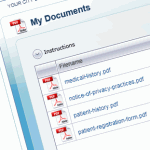 You can upload your own custom dental practice forms and other documents in this section.
You can upload your own custom dental practice forms and other documents in this section.
This might include your new patient registration form, medical history form, privacy policy notification form, etc. Your forms will then be available on your dental website in the “Patient Forms” section.
To make a form appear on your web portal, select it in the “Patient Forms” area of the “Practice Locations” section. Your forms must be in Adobe Acrobat PDF format.
The “My Documents” section is where you can upload your own patient forms or other documents you’d like to make available on your web portal.
Most likely, these forms will be things like new patient registration forms, medical history, privacy policy notifications, post-treatment instructions, brochures, etc.
We’ve provided generic forms that you can customize in Microsoft Word. Just click “Download” to save the file to your computer, then edit it and add your custom practice information.
All of your forms MUST be uploaded in Adobe PDF format. There are a lot of ways to make PDFs, but one of the easiest ways is to use Microsoft Word. In some older versions, there is a “Print to PDF” option. In the newest version, all you do is click “Save As…,” then select “PDF” from the drop-down list. Since it’s an online form, we don’t want the file size to be too big, so we’ll select “Minimum size (publishing online).” Click “Save,” and boom – you’ve created a PDF.
Uploading a PDF is easy. Click “Upload Document,” then “Browse” to find the file you want to upload. Give the form a title and brief description, then click “Add to library.” The form will then show up on your alphabetical list of “My Documents.” Once the documents are in your “My Documents” library, you can choose which ones to share with patients by going to the “Practice Locations” section of the Control Panel and selecting “Patient Forms.”