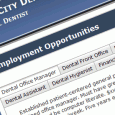You can post any number of positions on your web portal by entering the information here. You can either choose from the built-in library of pre-written positions or you can write your own. Feel free to edit any of the pre-written positions descriptions to meet your needs. You can also rearrange the order in which they will appear on your web portal by using the "Move Up" and "Move Down" buttons. IMPORTANT: Use the Human Resources Information box at the bottom of this page to specify the email … [Read more...]
Archives for August 2012
Dental Practice HIPAA Policy
As you know, you must post your current HIPAA policy statement on your web portal. We have provided suggested language that you are free to edit as you like. When you make changes, they will appear on your web portal immediately. The "HIPAA Policy" area in the "Practice Locations" section is where you can edit the "HIPAA Policy" page of your web portal. We have provided suggested language that you can edit as you wish. You'll see that the text is in HTML. The tags like H2, H3 and P indicate … [Read more...]
Web Portal Domain Page
The "Customize Portals" section gives you total control over the look and feel of your dental practice web portal(s). For each portal, you can view the domain name and major high-level settings that identify the target market for which this site is optimized – the primary dental market and geographic markets. To change these settings, just click on the "Change" links. You can also see your current portal design choice, your primary office location and other details. … [Read more...]
Dental Web Portal Design
Select your web portal design from a wide range of style and color options. Plus, you can further customize your design choice by changing virtually all the images to anything in our built-in image library or to your own images that you have uploaded to your image file locker - click on the "Customize Images" tab. Here you can also customize the animated banner message on your home page - just click on the "Options" tab. Enter your practice name exactly as you want it to appear in the … [Read more...]
Targeting Dental Markets
Your primary dental market is the single, specific dental treatment service you want to target with this web portal, for example, cosmetic dentistry, or dental implants. All the content on your web portal is designed to make it easy for patients looking for this particular service in your local area to find you on the search engines. Research shows that a single-topic portal is the most effective way to reach users looking for that exact topic. You can also select up to three secondary dental … [Read more...]