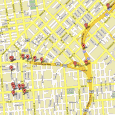Internet Dental Alliance's LeadFire 2.0 program focuses on dental marketing for ALL of a dentist's clinical skills. Our extensive network of national and local dental directory websites can have a major impact on doctors' search engine rankings. To get the most out of this, clients will need to take a few moments to list their clinical skills. Click the video at right to learn more about listing your Clinical Skills. Go to your Online Control Panel and update the section called "Clinical … [Read more...]
Copy Content from One Dental Website to Another
Having multiple dental websites increases your web presence. Internet Dental Alliance makes it easy to copy content from one website to another. Clicking "Customize Portals" in your IDA Control Panel will show you all of your new patient web portals. Click on any one to see more details about that website, like if it's been published to the internet yet. To add content to this website, click "Import Content" to launch a wizard that will walk you through the entire process. Use this to take … [Read more...]
Specialists: “Board Certification” & Your Website
Are you a specialist? We want to be sure that your board certification is correctly represented on your IDA websites as required by your state dental board.IDA offers websites in the following specialist categories: Endodontist Oral Surgeon Orthodontist Invisalign for Orthodontists Pedodontist Periodontist Prosthodontist IDA also offers websites in the following general dentistry categories: Anxiety Free Children's Dentistry Cosmetic / Restorative Dental Implant Denture Family / … [Read more...]
Publish Your Web Portals
Clicking "Customize Portals" will show you a full list of all your IDA web portals. If you see a warning sign, that means that one or more of your portals have not been published to the internet. The "Domain" column lists the web URL for each portal. If the site has been published, you'll see its domain name. If it hasn't been published yet, you'll see the portal's temporary URL. The "Publish" button on the "Customize Portals" page makes a portal go live on the internet. Before you … [Read more...]
Dental Practice Doctors
In this section you can provide a master list of information about all the doctors associated with this practice. In other sections of this control panel you will be able to associate any doctor listed here with a particular practice location or particular web portal. For each doctor, you can enter a wealth of information including a photo, video, credentials, association memberships, and a short statement of philosophy. The "Doctors" section of the Control Panel is where you enter a master … [Read more...]
My Practice Locations
Specify exactly how you want the name of your practice to appear on your IDA web portals, dental directories and mini-portals in the "Practice Name" box below. For example, your legal company name may be "My City Smiles, LLC" but you might prefer "My City Smiles" - it's up to you. Or you may simply want to use your name and title, e.g., John M. Smith, D.D.S. If your practice has multiple locations that you wish to appear on your IDA web portals, dental directories and mini-portals, you can … [Read more...]
Dental Web Portal Design
Select your web portal design from a wide range of style and color options. Plus, you can further customize your design choice by changing virtually all the images to anything in our built-in image library or to your own images that you have uploaded to your image file locker - click on the "Customize Images" tab. Here you can also customize the animated banner message on your home page - just click on the "Options" tab. Enter your practice name exactly as you want it to appear in the … [Read more...]
Targeting Dental Markets
Your primary dental market is the single, specific dental treatment service you want to target with this web portal, for example, cosmetic dentistry, or dental implants. All the content on your web portal is designed to make it easy for patients looking for this particular service in your local area to find you on the search engines. Research shows that a single-topic portal is the most effective way to reach users looking for that exact topic. You can also select up to three secondary dental … [Read more...]
Targeting Geographic Markets
Your primary geographic market is the city or town in which your dental practice is located. You can add up to four additional geographic areas in which to market your dental practice. Choose neighboring towns or suburbs from which you reasonably want to attract patients. In urban areas it may be adjacent neighborhoods or districts. In more rural areas, it may be neighboring towns. You know best how the people in your area refer to their neighboring areas. Note: your primary geographical … [Read more...]