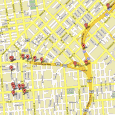Internet Dental Alliance's LeadFire 2.0 program lets you list professional credentials for all dentists associated with your practice. For each doctor, you can list credentials, degrees, association memberships, and a wealth of other information including a photo, video, and a short statement of philosophy. The "Doctors" section of the Control Panel is where you enter a master list of all the doctors associated with your practice. To add a new doctor, go to the "Doctors" section and click … [Read more...]
Directory Education
How to Enhance Your Dental Directory Listings Getting more from your IDA LeadFire online dental marketing [jwplayer player='0' file="http://youtu.be/2KTJcreqPlY?list=UU_iXPy01NZ3hVSl88jaUCLw" image="http://gen4store.internetdentalalliance.com.s3.amazonaws.com/1stdds-overview-2-still.jpg" autostart="true"] The Internet Dental Alliance is pleased to announce a major upgrade to your online LeadFire dental marketing system. This massive upgrade is included in your current Internet marketing … [Read more...]
Dental Marketing for Clinical Skills
Internet Dental Alliance's LeadFire 2.0 program focuses on dental marketing for ALL of a dentist's clinical skills. Our extensive network of national and local dental directory websites can have a major impact on doctors' search engine rankings. To get the most out of this, clients will need to take a few moments to list their clinical skills. Click the video at right to learn more about listing your Clinical Skills. Go to your Online Control Panel and update the section called "Clinical … [Read more...]
Website Guidelines: Making It Look Good
IDA websites look best when the following guidelines are followed. Note that this checklist does not include all steps required to set up a client account. This checklist focuses on how to make an IDA website look visually appealing. These simple steps can dramatically improve a website's conversion and SEO ranking. Table of Contents Photos and Images Promotional Photo Practice Logo Office Photo Video Content Selecting the Right Videos Adding the Videos to the Website Video … [Read more...]
Review New Patient Leads from Your IDA Pay-Per-Lead Dental Marketing
You can review all of the leads from your IDA Pay-Per-Lead dental marketing program within your online Control Panel. Click "Reports" on the sidebar menu, then select "Review Leads." This is where you can see a list of all your new patient leads. Watch the video below to learn more... In the table, you'll see all your leads. Each one includes details like when the call came in, where it came from, and the caller's name, if available. The bar graph at the top shows your leads by month. … [Read more...]
Review
New Videos for Gen4/Gen5 Doctor Websites Julie is producing a series of 24 videos (3 videos in each of 8 focus areas) to be used in Gen4 (and later Gen5) doctor websites. The videos are 60-90 seconds long. Six of these videos are now complete and are posted below. Dental Implants 1 - Options for Missing Teeth Dentistry 1 - Choosing the Right Dentist Dentures 1 - Mini Dental Implants Invisalign 1 - How Invisalign Works Orthodontics 1 - Braces for Adults Sedation Dentistry 1 - … [Read more...]
Copy Content from One Dental Website to Another
Having multiple dental websites increases your web presence. Internet Dental Alliance makes it easy to copy content from one website to another. Clicking "Customize Portals" in your IDA Control Panel will show you all of your new patient web portals. Click on any one to see more details about that website, like if it's been published to the internet yet. To add content to this website, click "Import Content" to launch a wizard that will walk you through the entire process. Use this to take … [Read more...]
Specialists: “Board Certification” & Your Website
Are you a specialist? We want to be sure that your board certification is correctly represented on your IDA websites as required by your state dental board.IDA offers websites in the following specialist categories: Endodontist Oral Surgeon Orthodontist Invisalign for Orthodontists Pedodontist Periodontist Prosthodontist IDA also offers websites in the following general dentistry categories: Anxiety Free Children's Dentistry Cosmetic / Restorative Dental Implant Denture Family / … [Read more...]
Unsubscribe IDA Members from Upgrade List
Use this form to remove an IDA member from the upgrade email list after they have activated their upgrade offer. This form includes all upgrade offers. Enter the contact's email address as listed in IDA Manager. *Email Addressto unsubscribe: Email marketing by Interspire … [Read more...]
Protected: Preview
This content is password protected. To view it please enter your password below: Password: … [Read more...]
About Google Plus
By now, you've probably heard about Google Plus. You've probably at least noticed the black bar atop Google's website. The social networking service was launched in summer 2011. In many ways, it's Google's answer to Facebook. But Google Plus integrates all of Google's many services, giving it the potential for far greater reach than Facebook. If you already have an account with Google - like a gmail account - you can upgrade it to a Google Plus account (also known as "G+") with the click … [Read more...]
Dental Directories
Online dental marketing from the Internet Dental Alliance (IDA) includes dentist profiles on our extensive network of national and local dentist directories. These directories rank highly in search engine result positioning, and they are designed to generate more new patient leads quickly. Dentists are listed on national directories that cover markets like cosmetics, dental implants, braces, etc. Doctors are additionally added to IDA's pre-positioned local dental directories for their … [Read more...]
Add Videos to Your Dental Website
Dentists can insert videos into each of their dental websites by clicking "Insert Videos" underneath "Customize Portals" within the IDA New Patient Control Panel. You'll see a list of all the places in this website where you can insert a video. Clicking the "View Portal Page" button will open another window where you can see exactly which page of your website is referenced. The Home Page is the most important page of your website. There are three places on your home page where you can … [Read more...]
Video Subscriptions
IDA provides stock videos that you can use on your dental website. The Basic Library is automatically included in your IDA membership. You can add any of these videos to your dental websites at no additional cost. For access to even more dental videos, try the Premium Video Library. These longer, more detailed videos can add depth and variety to your dental practice website. When you subscribe, you'll be able to add as many Premium videos to your websites as you'd like. With so much video … [Read more...]
Stock Video Libraries
With so much video content available online, more and more dentists are adding video to their dental websites. The New Patient Marketing Machine from the Internet Dental Alliance lets you do just that. You can add your own videos to your website, or choose from IDA's library of dental marketing videos. In your New Patient Control Panel, select "Video Libraries" on the left to preview IDA's stock videos. You can see all available videos on the "Stock Videos" page. Click the Play button next to … [Read more...]
Using Video in Your IDA Dental Website
With so much video content available online, more and more dentists are adding video to their dental websites. The New Patient Marketing Machine from the Internet Dental Alliance lets dental practices do just that. You can add your own videos to your website, or choose from IDA's library of dental marketing videos. Here's how IDA can help you with dental website video marketing.60-second overview of Gen4 video There are many ways to incorporate video into your IDA dental website. Under … [Read more...]
My Dental Website Videos
There are many ways to incorporate video into your IDA dental website. You can upload videos you've made yourself, or you can embed videos from YouTube, Vimeo, or other video sharing websites. You can also use stock videos from IDA's Video Library. To get the most from their internet dental marketing, many doctors record their own videos. A short welcome video from you can really add value to your website by letting prospective patients get to know the doctor and the practice. You can record … [Read more...]
Dental Website Video Gallery
With so much video content available online, more and more dentists are adding video to their dental websites. With the Internet Dental Alliance, dental practices can do it easily. You can add a Video Gallery page to your dental website. You can add your own videos to your website, or choose from IDA's library of dental marketing videos. In your online Control Panel, you can insert videos into specific places within each of your dental websites by clicking "Insert Videos" underneath … [Read more...]
Facebook Tab Pages for Dental Marketing
By Julie Frey It's become increasingly common for dentists to use social media for dental marketing. A survey by The Wealthy Dentist showed that half of dentists have Facebook accounts for their dental practices. But setting up a professional-looking Facebook profile isn't easy. Between adding graphics and using developer tools, creating pages and building links, there's a lot to do... and a lot of ways to go wrong. But what if it was easy? What if your dental practice could have a Facebook … [Read more...]
Publish Your Web Portals
Clicking "Customize Portals" will show you a full list of all your IDA web portals. If you see a warning sign, that means that one or more of your portals have not been published to the internet. The "Domain" column lists the web URL for each portal. If the site has been published, you'll see its domain name. If it hasn't been published yet, you'll see the portal's temporary URL. The "Publish" button on the "Customize Portals" page makes a portal go live on the internet. Before you … [Read more...]
Control Panel Welcome Videos
These three videos appear in the welcome screen upon logging in to the IDA New Patient Control Panel. Video 1: Getting Started A must-see introduction to using this control panel and guidance on things you should do first ... Video 2: Navigating the Control Panel A quick guided tour of the control panel. Learn where to make specific changes to your marketing plan. ... Video 3: Powerful Portals vs. Wimpy Websites Learn the many features designed into your new patient … [Read more...]
New Dental Website Design: The “Engage” Series
The newest addition to our design library is the "Engage" series. In the "Portal Design" section underneath "Customize Portals," you can use the drop-down "Filter" box to view particular designs. The "Engage" templates are striking designs that feature bold, rotating graphics and a simple, uncluttered layout. You can choose which set of colors best suit your practice. Blue is popular, but some people prefer black or green. In the "Engage" series, the appointment phone … [Read more...]
Home Page Features
Home Page Features are one of the most powerful options on your IDA website. You have total control to manage the features that appear on your home page and change them whenever you like. IDA has provided a library of pre-written features on popular dental products and other website features that will link through to complete information on those products. You can select any of these features or you can write your own custom features. … [Read more...]
Promotions
Looking for ways to make your website look even better? You can choose to include two "Promo Boxes" on your website, each with three rotating panels. We suggest that one be used for dental market specific promotions and the other for more general promotions.Select from a large library of background images and short pre-written promotions, or you can upload your own images and write your own promotions. You also have the option to have your promotions click through to a longer, … [Read more...]
Dental Practice Doctors
In this section you can provide a master list of information about all the doctors associated with this practice. In other sections of this control panel you will be able to associate any doctor listed here with a particular practice location or particular web portal. For each doctor, you can enter a wealth of information including a photo, video, credentials, association memberships, and a short statement of philosophy. The "Doctors" section of the Control Panel is where you enter a master … [Read more...]
My Practice Locations
Specify exactly how you want the name of your practice to appear on your IDA web portals, dental directories and mini-portals in the "Practice Name" box below. For example, your legal company name may be "My City Smiles, LLC" but you might prefer "My City Smiles" - it's up to you. Or you may simply want to use your name and title, e.g., John M. Smith, D.D.S. If your practice has multiple locations that you wish to appear on your IDA web portals, dental directories and mini-portals, you can … [Read more...]